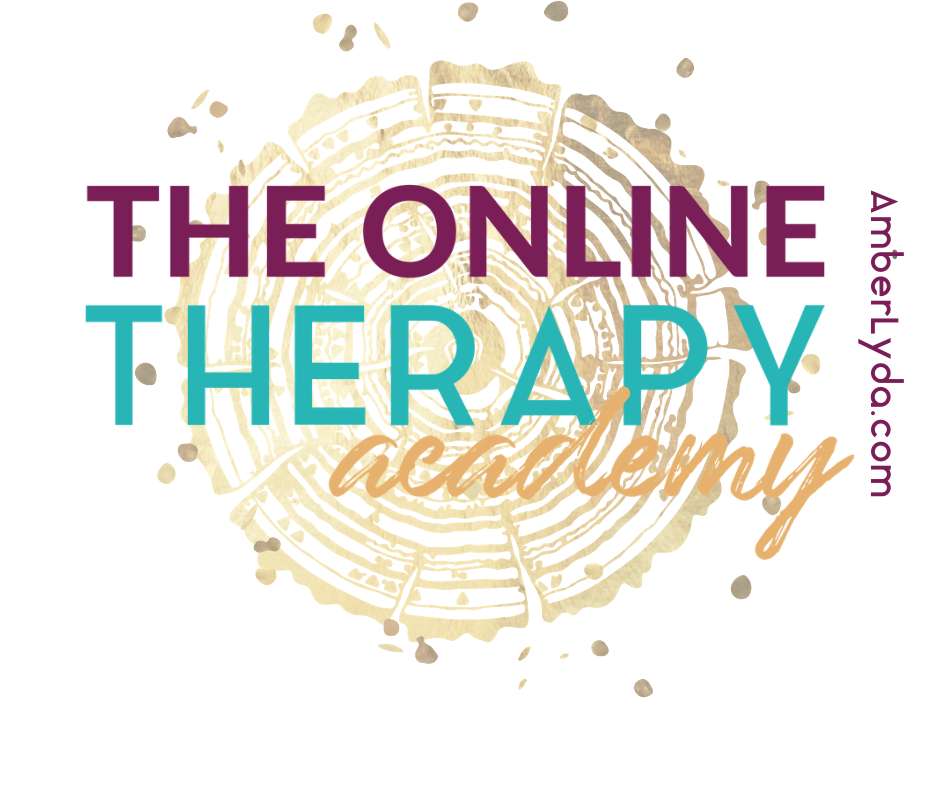LIGHTS
Neewer RL-12 LED Ring Light 14" outer/12 on Center with Light Stand, Soft Tube, Filter, Carrying Bag for Makeup, YouTube, Camera/Phone Video Shooting
The ring light was a total game changer for me. Let me tell you about my set up BEFORE the ring light.
Things worked pretty well during the day. My desk sits in front of a bright window creating the perfect light for online therapy sessions (the camera and laptop monitor are facing me, not the window).
The evening was another story entirely. As the sun would set, so would my natural light. I was left with uneven overhead lights that put my face in mostly shadow, decreasing the nonverbal communication I could provide to my clients. I used lamps at all sorts of odd angles to put more light on my face and reduce the shadows but it didn't create an optimal workspace to have lamps from my living room laid on their side on my desk, sometimes balanced on books to get the right angle!
Then, I met the ring light. Rather than needing to have living room lamps angled on either side of my face, I could just put the ring lamp right behind my laptop, on my desk or on a stand behind my desk, and have a "ring of light" cast directly on my face.
The dimmer switch is essential! Do not buy one without a dimmer! You will go blind. Well, probably not, but you'd be uncomfortable and look weird. You can also get lights that have two colors of plastic covers to change the light tone from white to a softer tan/orange color.
Here's the one I have!
Or, if you'd prefer a larger model, you can also get it in 18''
AUDIO
Marsno Earbuds, in Ear Earphones Headphones with Microphone,in-Line Remote - Wired Earbuds, Pure Sound,High Definition,Noise Isolating,Super Heavy BASS (Gray Upgraded)
It’s helpful to have a basic earbud/mic set handy JUST IN CASE the audio isn’t up to par but you’ll very, very, very rarely need anything more than that. I’m talking BASIC ya’ll!
Apple AirPods with Charging Case
HOWEVER, if you have an issue with BACKGROUND NOISE like I do, we need to up your game. I have two lovely little beasts in my home who like to bark anytime they hear a car drive by. I also live in a small house without much space between my office and anywhere the dogs might choose to be.
I have tried All. The. Things. I’ve tried sound machines. I’ve tried humane vibration and watercolors. The dogs are just REALLY committed to protecting the house. I’ve bought every variety of mics with noise cancellations. FINALLY, I’ve bitten the bullet and invested in Airpods, by Apple. Damn Apple and their kick-ass products.
VIDEOS
The camera on most laptops is perfectly adequate to capture video for your sessions. You don’t need to upgrade unless you just aren’t happy with the clarity of your picture. Your laptop will also likely capture sound adequately.
On my MacBook Air, I use the built-in camera. It works just fine.
I have a second laptop on which the camera is strangely located on the bottom left of the screen. As you can imagine, this would make for a pretty awkward angle! On that camera, I use my favorite of webcams, the Logitech. More on Logitech cameras in a few. First, some tips about eye contact!
Eye contact is very, very, very important in therapy, including online therapy. You do NOT need to look into the camera to make eye contact with your client. Here’s what you do.
Don’t set the video of your client to full screen. Full-screen video view means that if you are actually looking into the eyes of your client on the screen, it won’t look like it to your client. Instead, take your computer out of full-screen view, move the picture/video to the upper middle of the screen so that your client’s eyes are in the top third of your computer monitor.
Generally, if you look into their eyes while their eyes are set to the top third of your screen, you’ll be making and receiving perfect eye contact. Always work with your client to make sure you’ve got this just right. It makes an enormous difference. I ask my clients to do the same on their end.
Okay, so back to video cameras/web cameras. If you are ONLY going to use your video for therapy, and not for making very fancy commercial grade videos, you will be perfectly FINE using a webcam instead of a fancy pants, expensive camera. I promise. You can even use your smartphone or your iPad.
Logitech HD Pro Webcam C920, Widescreen Video Calling and Recording, 1080p Camera, Desktop or Laptop Webcam
The webcam that I use is the Logitech 920. The video quality is fantastic. This camera has both mic and speakers built in, which I love. I have very rarely needed to use a headset to improve the quality of sound to or from my clients. It’s also a great price point. If I were to purchase another webcam, I’d look for something that wasn’t widescreen. I prefer the smaller picture my laptop provides than the wider shot this camera provides. If you prefer your clients to see more of your office, the widescreen is right for you.
Or, if you want a tighter shot, consider this one.
Logitech webcams are “plug and play”. In other words, they are super easy setup. Typically, your web conferencing program will automatically recognize that you have this external camera plugged in and will select it for you. If it’s not automatically doing so, just go to “set up” in the software you are using (likely Zoom, VSee, or Doxy.me), select “Video”, and you’ll see a drop-down list of video options. Select the Logitech camera. Done!
If you have a webcam that you just love, love, love, please be sure to tell me about it!
Canon Digital SLR Camera Body [EOS 80D] and EF-S 18-135mm f/3.5-5.6 Image Stabilization USM Lens with 24.2 Megapixel (APS-C) CMOS Sensor and Dual Pixel CMOS AF - Black
FANCY PANTS:
Okay. So, you aren’t satisfied with a webcam? You want to make amazing youtube videos with that butterlicious blurry background and that amazing hyperfocus up close? If you are going to get THAT LEVEL of serious, here is my very favorite camera for the job. I don’t even have it myself because I was just too cheap:)
Oh Geez. Just even posting this here is making my mouth water. This camera is EVERYTHING. Check out the best vloggers on youtube. Know what camera they are using? THIS FREAKING ONE. Let’s just look at it for fun, shall we??
Depending on your specific needs (e.g. distance from the camera), you will also need to choose lenses.
I’m not serious enough about vlogging to spend this kind of money but if I had lots and lots and lots of loose change lying around, this would be my pick!
Here are two options for lenses, check them out!
item #6
Wondering what kind of equipment you need for your online practice? Here are some of my favorite things!